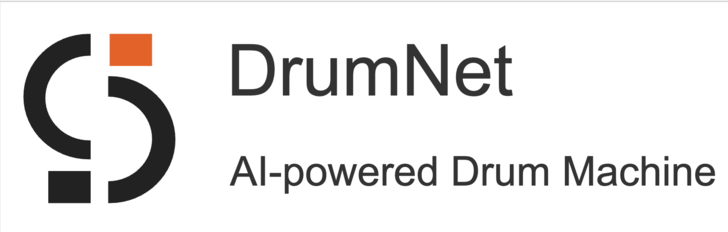Overview
Shape is a simple waveshaper/wavefolder effect that has 5 shaping curves, Hard Clip, Soft Clip, Tube, Triangle, and Sine.
User Interface
- Scope
- The scope visualizes shaping curve (transfer function) that maps Input and output values to the horizontal and vertical axes, respectively.
The darker orange color line visualizes the shaping curve.
The brighter orange color line visualizes the range of the audio signal.
The shape selector selects the shaping curve.
- The scope visualizes shaping curve (transfer function) that maps Input and output values to the horizontal and vertical axes, respectively.
- Input
- The Input control adjusts the amount of gain. Increasing the amount of gain produces more harmonics.
- Bias
- The bias control adjusts the amount of bias. The bias creates asymmetrical distortion, producing warm even harmonics.
- Dry/Wet
- The dry/wet control adjusts the balance of the dry and wet signal.
- Output
- The Output control adjusts the output volume.
- Oversampling
- The Oversampling chooser selects the oversampling factor. Oversampling reduces alias noise caused by nonlinear effects such as saturator, overdrive, distortion, and clipper. Increasing the oversampling factor can reduce alias noise more, but increases CPU load and latency.
Operating the controls
- Fine-tune the knob
- To fine-tune the knob, hold down the shift key and drag the knob.
- Reset the knob
- To reset the knob to the default value, double-click the knob.
System Requirements
- VST3/AU – macOS 10.11 – 11 (Intel/Apple Silicon) 64-bit
- VST3 – Windows 10 64-bit
Visits: 0